
Thermal printers need a specialized cleaning kit to ensure proper maintenance and optimal performance. Products concerning thermal printer cleaning near me, such as thermal paper cleaning kits, are designed specifically for these devices to prevent wear and tear over time.
Thermal cleaning kits include everything you need to keep your printer running smoothly and efficiently. These kits include an appropriate cleaner that is safe for your printer and a lint-free cloth or swab for cleaning. Additionally, thermal paper cleaning kits come with instructions that provide step-by-step guidance to ensure proper maintenance and optimal performance.
It is important to clean your thermal printer frequently, as dirt and dust can build up over time and negatively impact its performance. Cleaning your thermal printer can help prevent paper jams and other common problems from a lack of maintenance. Additionally, proper cleaning will prolong the life of your printer and reduce the need for costly printer repair.
Do cleaning supplies increase the lifespan of thermal printers?
Thermal printer cleaning kits are essential to the longevity of your thermal printer. Using a specialized cleaning kit ensures that your printer is always running at optimal levels. When dirt and dust accumulate, they can cause paper jams and other issues that reduce the life of the device. Additionally, regular cleaning helps prevent corrosion, which can damage the internal components of the printer.
Cleaning your thermal printer regularly not only extends its lifespan but also improves its overall performance. By cleaning your thermal printer properly, you can keep it running at peak efficiency for longer periods. This is important for businesses that rely on this type of equipment, as it can save money in the long run.
In conclusion, thermal printer cleaning is an essential part of any printer maintenance routine. Thermal cleaning kits are designed to provide you with all of the necessary supplies for keeping your device in optimal working condition for longer periods. Investing in and using a high-quality cleaning kit ensures that your thermal printer has a longer lifespan and better performance.
Taking the time to properly clean your thermal printer will pay off in the long run by saving you money on costly repairs and replacements. So don’t wait – invest in a good quality thermal paper cleaning kit today!
Before cleaning your thermal printer, you should turn the device off and unplug it. Also, remove any paper or other debris from the printer before beginning. Once the printer is cleared of obstructions, use a lint-free cloth or swab to clean the interior.
It is important to use a cleaner specifically designed for thermal printers, such as a regular lint-free cloth or swab, to gently wipe away any dust and dirt from the outside of the machine.
After the outside of the printer is cleared, use a cleaning solution specifically designed for thermal printers to clean all surfaces thoroughly. Follow the instructions on the cleaning kit and ensure Once the printer’s interior is cleaned, turn it back on and run a few test prints to ensure everything is working properly.
Finally, once you have finished cleaning your thermal printer, be sure to store your cleaning supplies in a safe place so they can be reused. Additionally, note how often you need to clean your device so you can keep up with a regular maintenance schedule. Regular cleaning will help extend its lifespan and keep it running at peak efficiency.
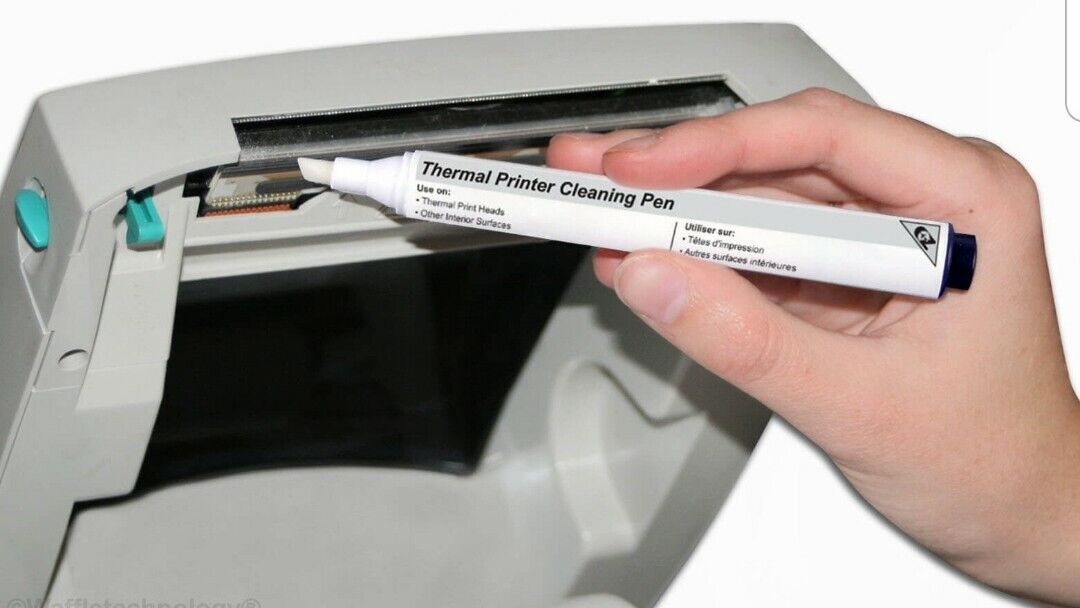
Frequently Asked Questions
What is a thermal printer cleaning pen?
A thermal printer cleaning pen is a device designed to clean the interior of your thermal printer effectively. It typically consists of a soft, lint-free swab attached to a handle that can be used to access small areas and crevices of the machine. Some thermal printer cleaning pens may also contain a cleaning solution to help with more stubborn stains and debris. By using a thermal printer cleaning pen regularly, you can keep your thermal printer running smoothly and avoid costly repairs in the future.
Contact Us
We hope to have an opportunity to demonstrate our higher standards. Please feel free to contact us with a question or to receive a free quote. We look forward to hearing from you.















